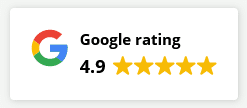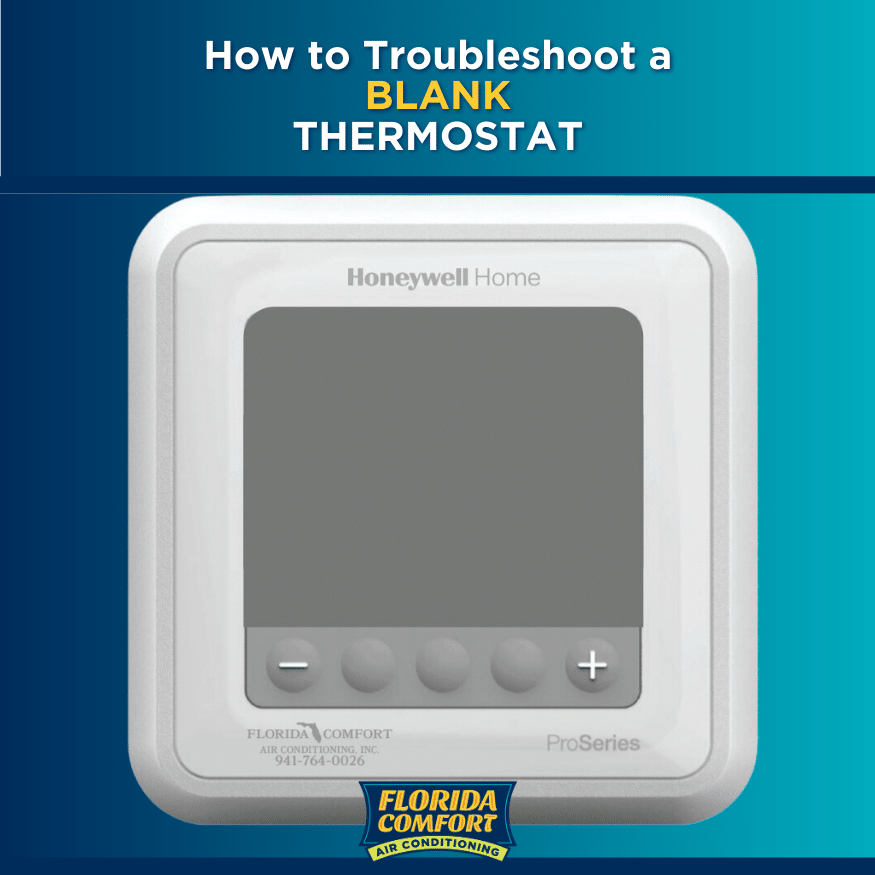Honeywell Thermostat Blank Screen
- Troubleshooting a Blank Screen on Your Honeywell Thermostat: Tips to Get Your AC Running
A blank screen on your Honeywell thermostat can be a frustrating issue, especially when it’s affecting your AC. If you find yourself in this situation, fear not—we’ve got you covered. Let’s dive into common reasons behind a blank thermostat screen and steps you can take to resolve the issue.
Common Issues:
- Dead Batteries: Ensure your thermostat has working batteries. A blank screen may indicate a need for battery replacement. (If your thermostat has a blank screen and has no batteries, skip this troubleshooting step.)
- Tripped Circuit Breaker: Check your home’s circuit breaker to ensure it hasn’t tripped, disrupting power to your thermostat.
- Reset Needed: Honeywell thermostats sometimes need a reset. We’ll explore how to do this below.
- Backed Up Drain Line: Excess water is backing up in your line.
- Impacted Air Filters: Can cause the float safety switch to trip the breaker intermittently.
Steps to Troubleshoot:
Check Batteries:
- Replace old batteries with fresh ones.
- Ensure proper battery orientation.
Verify Circuit Breaker:
- Check the circuit breaker box for any tripped switches.
- Reset any tripped breakers related to your HVAC system.
Thermostat Reset:
- Locate the thermostat’s reset button or follow the manufacturer’s guidelines for resetting.
- Power-cycle the thermostat by turning it off, waiting a few minutes, and turning it back on.
Inspect Wiring:
- Inspect thermostat wiring for any loose or damaged connections.
- Ensure wires are securely attached to their respective terminals.
Software Updates:
- Check if your thermostat has the latest firmware. If not, consider updating according to the manufacturer’s instructions.
- Check Air Filters:
- Check your air filters, clean or change if necessary.
7. Check Drain Line:
- Look inside your float safety switch located by your air handler. If there is water inside the pipe you can use a wet vacuum to suction out the gunk. If this is the case, you should schedule your air conditioning maintenance.
8. Professional Inspection:
- If issues persist, consider consulting a professional HVAC technician for a thorough inspection and potential repairs.
Remember, these steps provide general guidance, and specific thermostat models may have unique procedures. Always refer to your thermostat’s user manual for accurate instructions.
Conclusion: A blank screen on your Honeywell thermostat doesn’t have to leave you in the heat. By systematically addressing common issues and following these troubleshooting steps, you can often resolve the problem and have your AC back up and running. If challenges persist, seeking professional assistance ensures a comprehensive evaluation of your HVAC system, getting you one step closer to a comfortable and cool home.